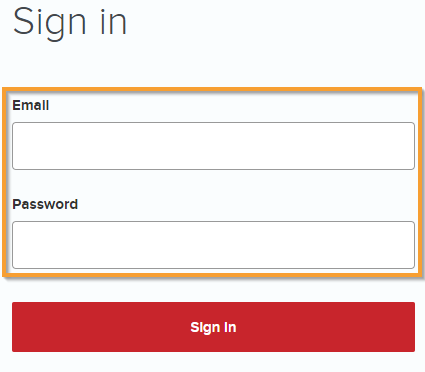Express VPN
ExpressVPN is one of the most popular VPNs on the planet. They promise lightning fast speeds and high security, which they actually deliver.
Based in the British Virgin Islands, ExpressVPN provide truly excellent customer service, with 24/7 live chat with highly trained technicians, and a 30 day money-back guarantee should you discover the service isn’t for you. ExpressVPN has over 1500 servers in 94 countries.
ExpressVPN pricing and plans
ExpressVPN offers a single VPN service to all its customers, with discounted pricing if you sign up for six or fifteen months.
A single month costs $12.95, six months is $59.95 ($9.99/ month), and fifteen months is $99.95 ($6.95/ month)
Payment can be made through a range of credit/ debit cards, PayPal, Bitcoin, and various online payment systems
privacy, security, and logging
ExpressVPN keeps no usage logs, meaning that they don’t have any record of a user’s activities whilst connected to the VPN. They do log the user’s connection dates and choice of server location, as well as total data transferred per day, although they use shared IPs so tracking a user’s activities is all but impossible.
The OpenVPN encryption used is AES 256 with RSA-4096, and SHA-512 HMAC authentication. This is highly secure, and impossible to crack with current technology.
How to set up ExpressVPN on a Sabai Router
OpenVPN
Log into your account at expressvpn.com
Click on Manual Config
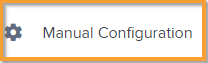
Click on the down arrow next to Americas in Step 2 to choose your VPN city
Click on the preferred location to download a file to your computer
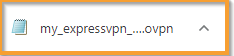
Please make sure you are connected to the Sabai router before attempting setup. Connect using an Ethernet cable or with WiFi.
Default Wireless connection is
SSID: Sabai24
Password: sabaipass123
Open a new web browser tab and enter 192.168.199.1 in the address bar and log in to your Sabai VPN Router. The default login is admin and sabaipass123.
Click on the Network menu link.
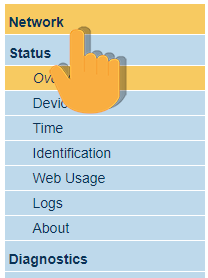
Click on the OpenVPN menu link.
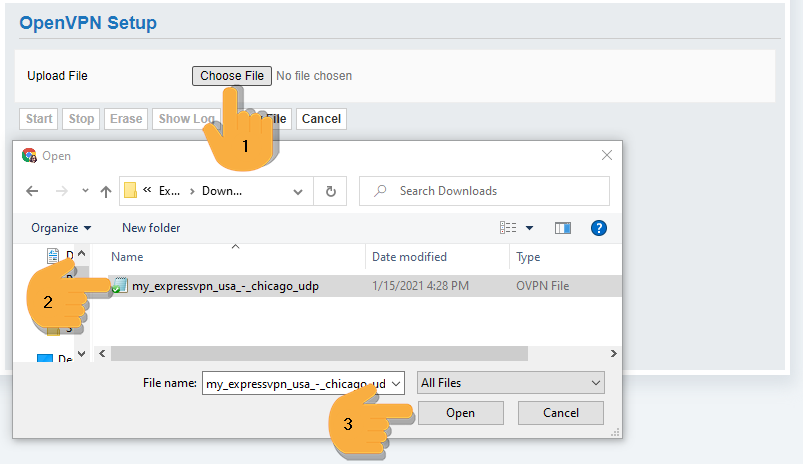
Click Show File
Click Edit
Return to your ExpressVPN account page and copy the username and password, paste into the boxes on the Router configuration page and Click Done
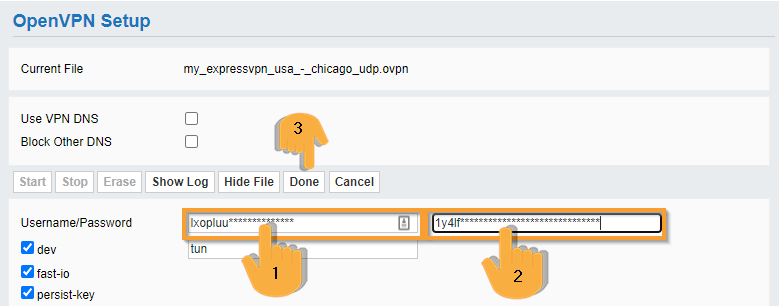
Click Save then click Start
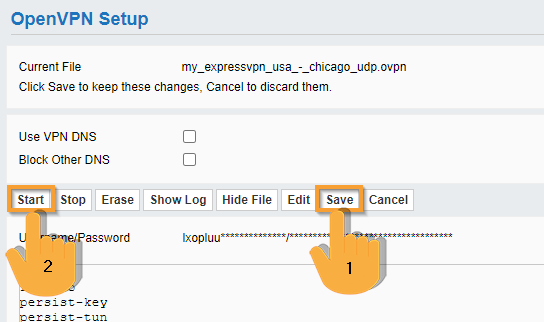
Setup is complete, check the top right corner for location and connection status of the VPN
Gateways
Now that your router is connected to ExpressVPN, it’s time to explore some of the amazing features of Sabai OS. The first thing you should do is check out Gateways, our exclusive technology that allows devices to connect to different networks over the same router.
This means you can choose which devices connect to the VPN, and which to your normal internet, in a simple and quick way. Read our guide to setting up Gateways here.