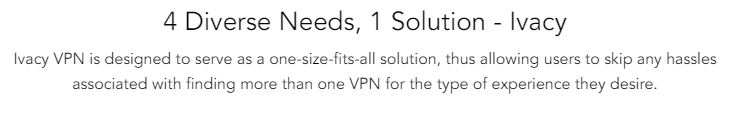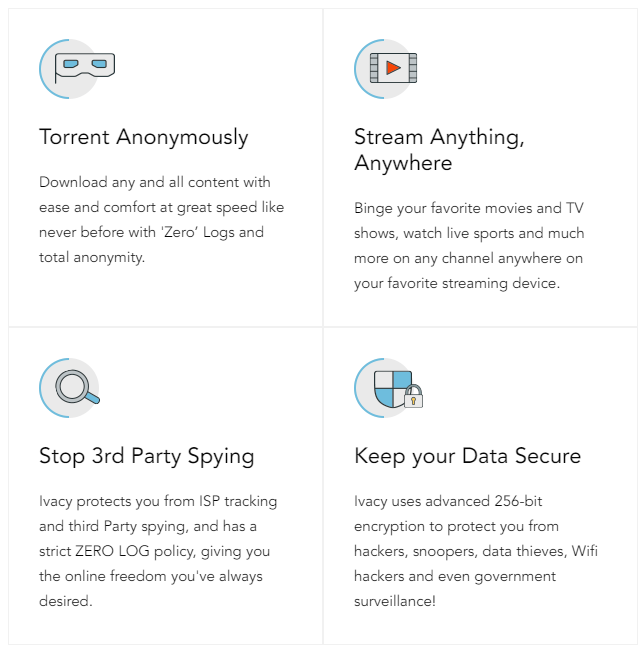Ivacy
Ivacy VPN Setup on Sabai OS Router
Before you begin, please make sure that:
- You have a working internet connection
- A Premium Ivacy VPN account. If you haven’t subscribed yet, click here to subscribe for Ivacy VPN
Please download the OpenVPN files by clicking here
A zip file will download.
Please extract this file to a location you can find later.
Return to the router control panel at 192.168.199.1 in your web browser.
Click on the Network link.
Click on the OpenVPN link.
Configuring Your Sabai VPN Router
Click the Choose File button.
Find the files that you extracted.
Choose the VPN location you want to use.

Click Open
Click "Choose File" and find the file called ca.crt in the folder you extracted.

Click "Choose File" and find the file called Wdc.key in the folder you extracted.
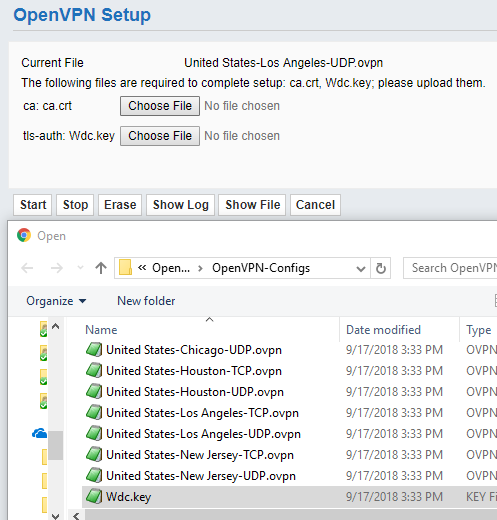
Click upload.
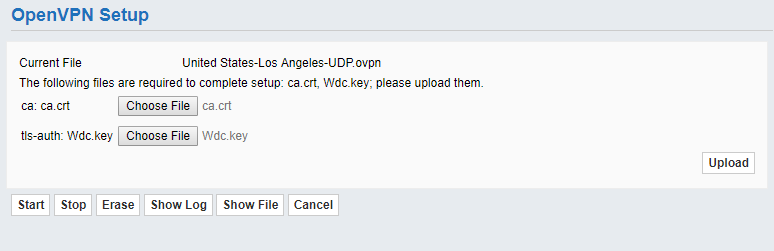
Click show file then Edit
Click edit. Enter your account username and password. Click Done then Save.
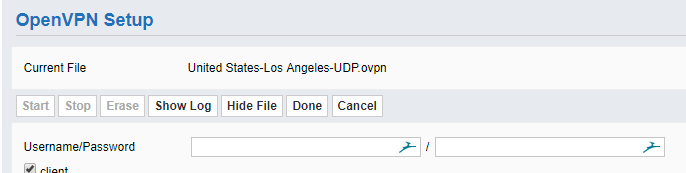
Click Start to begin the VPN Service.
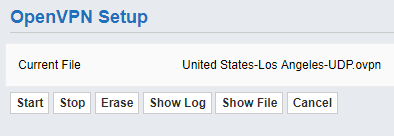
Congrats!
Your basic OpenVPN setup is complete.
Gateways
Gateways are an exclusive feature of Sabai OS, that allow you to use a single router to simultaneously connect to a VPN and a local internet connection. See our setup guide to learn how.