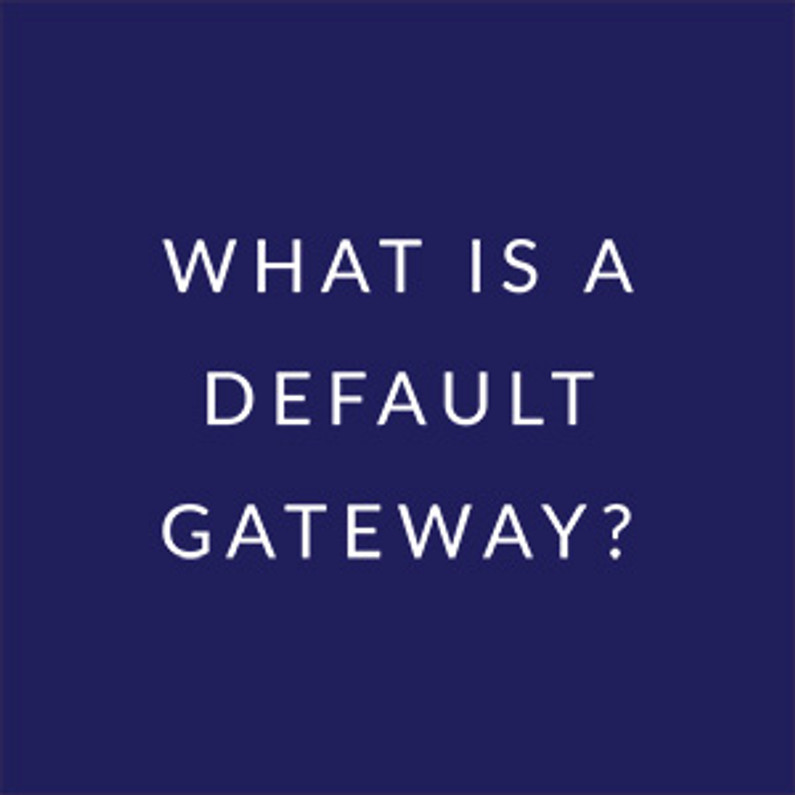Absolute Beginner's Guide to Choosing a Wireless Router
We get it. You don’t enjoy router shopping. Wireless routers are a confusing but necessary evil that allow you to access the internet. The choices seem endless, the specs mean nothing, and there is an alphabet soup worth of jargon.
Finally, someone is here to help. We are going to cut through the confusion and keep it simple!
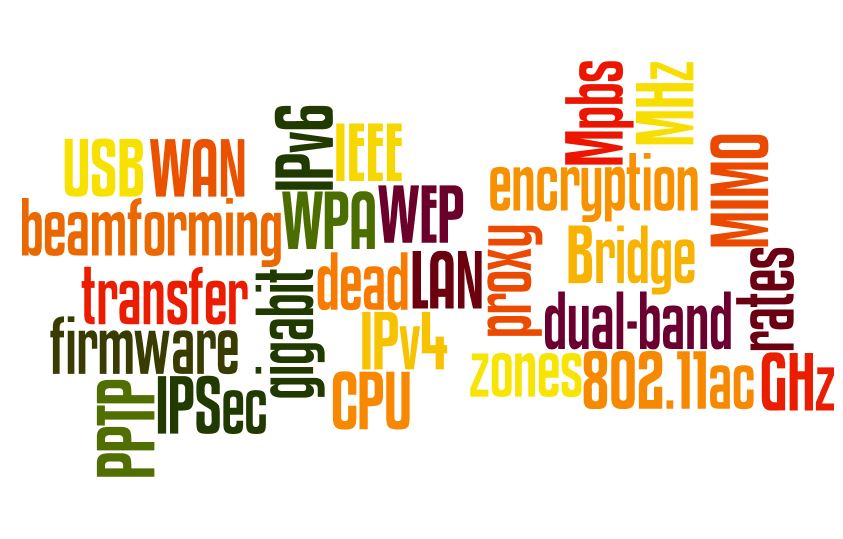
The things that matter
There are lots of confusing specs listed in Wi-Fi router product descriptions. We can explain all of those to you, but, we think that it might be easier to speak your language. So, we decided to talk about choosing a router based on how you are going to use it. Imagine that! Here are the things that matter and what you should look for in your situation:
Wired or Wireless?
If you are shopping for a router, it implies that you have more than one device to connect to the internet. (If not, you can just connect your computer directly to the modem and don’t actually need a router.)
Wired connections are always faster and most routers come with at least 4 Local Area Network (LAN) ports, which are the ports you use to connect a router to a network device via Ethernet cable. If you plan to use the LAN ports for your primary devices, make sure you get a router with gigabit Ethernet ports. 1/100 ports will give you inferior speeds.
Bottom Line: If wired speeds matter, look for gigabit Ethernet ports.
What are you connecting?
Depending on how new your devices are, they may have wireless standards G, N, or AC. If you are the type to have the latest, newest gadget, you will want to buy an AC router because it will give you the best wireless speeds possible. (If you are doing any gaming on your network, AC is highly recommended.)
On the other hand, N routers work great (and will for the foreseeable future). They are also starting to significantly drop in price. If you don’t have a terribly demanding amount of network traffic or are using older devices, an N router should work just fine. Skip G, it’s outdated technology at this point.
Note:
Wireless is backwards compatible, so you don’t really need to worry about older devices not working with a new router. Even if you don’t own any AC devices yet, you can still future-proof with an AC router. Just don’t expect the speeds that AC routers promise until you get compatible devices.

Bottom Line: If you are a gamer or a gadget geek, go ahead and get AC. You won’t regret it.
Is the wireless signal strong enough?
Wireless range is probably one of the biggest frustrations of router users. Everyone has that one corner of their house where the wireless signal just doesn’t work right. It is important when shopping for a router to make sure that your signal will be strong enough to handle the layout and construction of your home. Because product descriptions tend to be … we’ll say ‘optimistic’, it can be hard to cut through the marketing language to figure out what will work for your situation.
There are three things that should really be taken into consideration for wireless: square footage, signal barriers, and population density. Let’s tackle these individually:
Square Footage
- <1000 sq ft
- Almost any N router should be able to cover this. Don’t be overly concerned about external antenna’s.
- 1,000-2,000 sq ft
- You probably want external antennas. As you get to the higher end of this spectrum, it becomes more critical. You might want to focus on dual band routers as well, since the dual signal can cover a broader range.
- Larger than 2,000 sq ft
- Some of the very high end AC routers may be able to cover your entire home, but realistically, you will be happier with your wireless network if you plan to use repeaters. These are very easy to install and simply extend your wireless signal by picking it up and repeating the broadcast. Plan on one repeater for every 1,000 sq ft over 1,500.

Signal Barriers
- Construction Material
- If there are any concrete or brick walls between your router and your device, it is going to drastically decrease signal strength. External antennas and a high CPU are going to help. Severe cases may need to consider a repeater.
- Trees
- Believe it or not, heavy tree coverage can break up your wireless signal. If you are trying to share a wi-fi signal across a property that is heavily wooded, you’ll need to look for very powerful wireless, dual band, and external antennas.
Population Density
- Heavily populated areas
- Apartment complexes and other situations where multiple wireless signals are competing for the same air space can make it difficult for your router to function well. A strong signal can help, but in these situations you may want to consider running wired connections for your most important online functions.

Bottom Line: A good rule of thumb for wireless strength is that you get what you pay for. If you are concerned about wireless dead zones, don’t go the cheap route!
How many users are online (at one time)?
Now we are getting down to brass tacks. Other than the wireless coverage, this is the most important question on this list. This is because the amount of traffic that you are asking your router to handle at one time is critical to how well it will function.
If you are gaming, doing heavy downloading, streaming HD or have more than two concurrent users, we recommend a CPU that is at least 480 MHz and a RAM of at least 64 MB. These are the two numbers you want to focus on. The higher they are, the higher the performance will be.
Bottom Line: This is another area where you get what you pay for. You are buying a very dedicated (very simple) computer system. High specs = high performance!
Are you using USB devices?
This is a throw away for many people, but, if you are interested in setting up something like file sharing or a wireless printer, USB ports are critical. 3.0 is preferred for file sharing, because it is faster but 2.0 will do just fine, and they are backwards compatible!
Bottom Line: You either need it or you don’t!
We hope things are a bit clearer now. It’s still a confusing world out there. If you are at all concerned about your network’s performance, make your choice wisely and buy the best wireless router you can afford.
Router prices are fairly competitive, so be sure to comparison shop. But, be aware of who you are buying from. Make sure your router purchase includes both hardware and satisfaction guarantees, just in case you DO end up with spotty wireless coverage. Also, if you want to try some advanced networking techniques or you are uneasy about setup, be sure to purchase from a retailer that has technical support.
Good luck and happy shopping! If you still aren’t sure what to buy, and you’d like to talk through it with a human being, we are happy to help: 864-962-4073.
Recent Posts
-
What You Need to Know to Donate Safely Online
Cybersecurity has become an increasingly critical issue in the digital age. For instance, in 2016, m …Mar 10th 2022 -
What is a Default Gateway?
A default gateway is where all your internet traffic goes first before leaving your network. That’s …Jan 4th 2022 -
Essential Cybersecurity Tools Every Business Needs
IT infrastructures across organizations are now more complex than ever. Given the increasing number …Nov 29th 2021