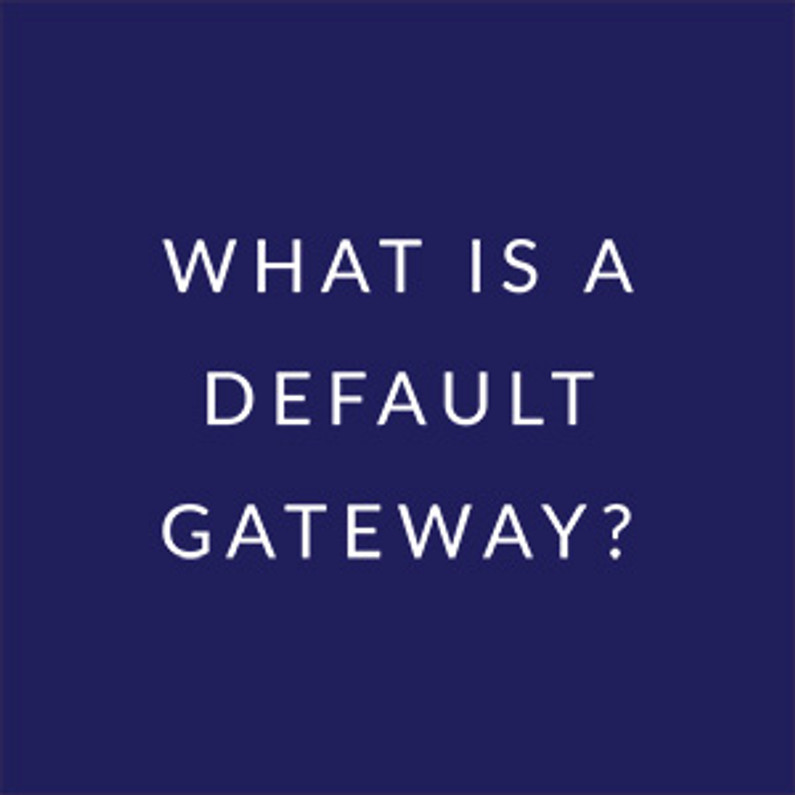Digital Safety 101: 11 Key Ways to Protect Yourself Online
The internet is essentially your gateway to the world. Of course, it’s also full of risks that threaten your personal information and your finances. These 11 simple tips will help you protect yourself online so you can browse safely.
Securing Your Internet Network
Internet security starts with the network you use. These tips will help you secure your network whether you’re accessing the internet at home or on the go.
1. Secure Your Home WiFi Network
Without password protection, you can’t control who logs into your home WiFi network or what they do or download while there. Secure your home WiFi network with a strong password — experts recommend at least 20 characters including letters and numbers — and change the network name (also known as the SSID) as well. The default SSID indicates the type of router you’re using, making it easier for cybercriminals to hack into. Instead of keeping the default SSID, use a network name that can’t be traced to your home.
2. Activate Network Encryption
Encryption encodes data sent over your internet network so that it’s not decipherable by hackers. Most home internet routers include WPA or WPA2 encryption, which can be activated through the router’s administrator console. If your router only offers WEP encryption, however, you should upgrade to a router with WPA2 encryption.
3. Install a Firewall Device
These days, many of the leading internet routers also include hardware firewalls that filter malware and cyberattacks before they reach your home network. If your router doesn’t include a built-in firewall, look into purchasing a separate firewall device. With as many connected devices as the average household has, it makes more sense to install firewalls at the network level than rely on the security of individual devices.
4. Keep Software and Operating Systems Updated
Notifications to update software and restart your device tend to feel like a nuisance when you’re in the middle of something online, but keeping software and operating systems up-to-date is important for your online security. When software companies deploy an update, it’s often because of a security vulnerability discovered in the old version. Without timely updates, your devices are left exposed to security threats. The simplest way to keep software and operating systems current is by enabling automatic updates.
4. Be Wary of Free WiFi
If you can access a free and open WiFi network, so can everyone else. In many cases it’s fine to use public WiFi for casual browsing, but definitely save entering credit card and login information for when you’re connected to a secure network. Also, don’t set your device to automatically connect to public networks. If you need to use public WiFi to access sensitive information, use a virtual private network (VPN). With most modern VPN services, securing your mobile network is as simple as installing an app and logging into your account.
Protecting Personal Information Online
Everyone has heard stories of identity theft and fraud, but are you taking steps to prevent it? These tips will help you protect your sensitive personal information from theft online.
5. Use Strong Passwords
Using your pet’s name or your birthday as a password may be convenient, but it also makes it easy for cybercriminals to guess your account information. If you’re using the same password for several logins, one good guess could get them into a variety of email, social media, and banking accounts. Use strong passwords — that means uppercase and lowercase letters, numbers, and special characters — and choose a different password for each account. If that sounds cumbersome, use a password manager for convenience. This allows you to maintain unique passwords across multiple devices and platforms.Remember to password protect cell phones, laptops, and tablets as well as individual accounts.
6. Think Twice Before Sharing Personal Information
When someone asks for personal information like a Social Security or credit card number online, first ask yourself “Why do they need this?” Then, ask yourself, “Are they who they say they are?” Scammers commonly use social engineering to convince people to hand over personal information, but even the scam-savvy can be tricked by fraudulent web pages.
7. Use a Credit Card for Online Purchases
As Digital Guardian points out, online shopping is the easiest way for credit card information to be stolen. Since Amazon isn’t going away any time soon, shoppers need to take extra measures to protect their bank accounts from credit card fraud. Rather than using a debit card, which puts your money at risk, choose a credit card for online purchases. Not only are credit cards not linked to your bank account, but they also offer greater fraud protection for consumers. Keep a credit card solely for online purchases so it’s easy to review statements for fraudulent charges, and avoid saving your credit card info on the websites where you shop.
Reclaiming Digital Privacy
Credit card information isn’t the only personal data that’s vulnerable online. Companies of all types are tracking customers’ personal data online and using it to boost their own bottom lines. The only way to fully protect your data is to stay offline, but there are things you can do to prevent data collection without giving up your WiFi.
8. Use a Secure Search Engine
Despite their popularity, search engines like Google aren’t great for data privacy. Most search engines collect information on users’ browsing habits in order to sell the information to advertisers. For browsing without any suspicious tracking, try alternatives such as DuckDuckGo, Search Encrypt, or another anonymous search engine.
9. Block Third-Party Cookies
Cookies aren’t always bad news. There are a lot of ways that cookies improve your experience online, especially when it comes to first-party cookies sent by the website you’re visiting. Third-party cookies, on the other hand, offer little benefit to users. Third-party cookies are generated by websites other than the page you’re visiting — usually by advertisers or analytics companies — to track browsing data and use it to tailor advertisements. While cookies aren’t inherently harmful, privacy-sensitive users may choose to disable third-party cookies in their browser’s privacy settings and routinely clear stored cookies.
10. Adjust Privacy Settings
Often, users explicitly give websites permission to track and use their personal data and don’t even realize it. Make sure you read the terms of service when signing up for online accounts and check app permissions when downloading an app to your phone. You should also check privacy settings on Facebook, Twitter, and Google; while these websites employ a wide range of tracking methods by default, they allow users to opt out of some of them.
11. Use a VPN
Users who are privacy-conscious can use a VPN, or Virtual Private Network. A VPN is the best way to stop internet service providers from tracking and selling your browsing data. This encrypted tunnel ensures the data you send and receive is safe from prying eyes. While VPNs are more frequently used only on public Wi-Fi, we suggest using one even at home. For devices in your home that are unable to run a VPN Client, a VPN Router can be used. In a perfect world, we could browse the internet without worrying about our personal information being hacked, stolen, or sold. Unfortunately, while the internet holds countless benefits, it also comes with certain risks. As a result, every internet user must take responsibility for protecting their own personal information online. While these eleven tips aren’t everything you can do to stay safe online, they’re a great place to start.
Image viaUnsplash
Recent Posts
-
What You Need to Know to Donate Safely Online
Cybersecurity has become an increasingly critical issue in the digital age. For instance, in 2016, m …Mar 10th 2022 -
What is a Default Gateway?
A default gateway is where all your internet traffic goes first before leaving your network. That’s …Jan 4th 2022 -
Essential Cybersecurity Tools Every Business Needs
IT infrastructures across organizations are now more complex than ever. Given the increasing number …Nov 29th 2021