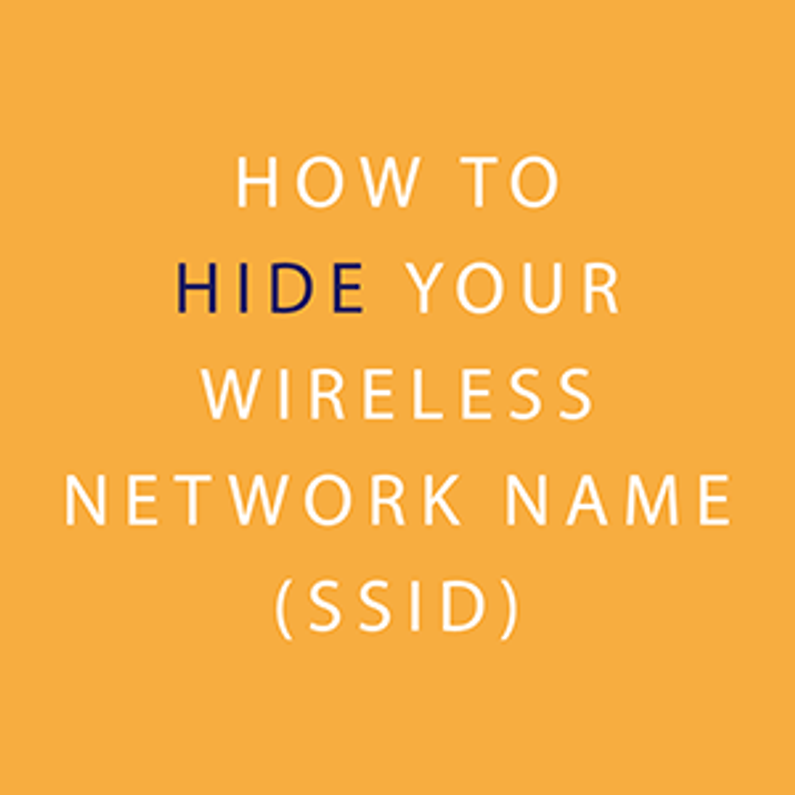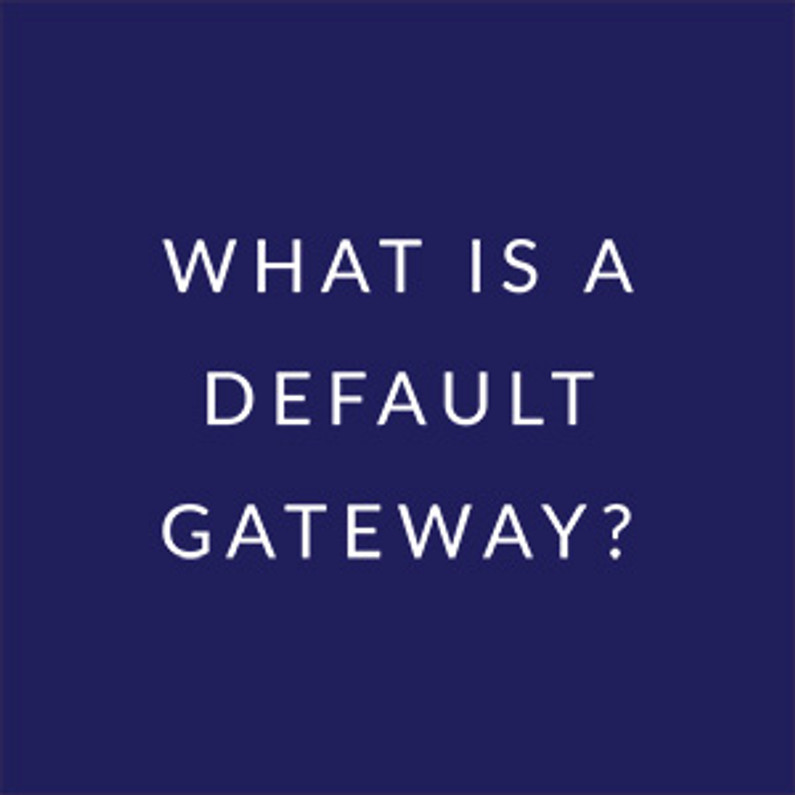How to hide your wireless network name (SSID)
Connecting to a wireless network is often one of the first things you do when visiting a friend’s house, a coffee shop, or the airport. We all know connecting to WiFi is easy: click the wireless icon on your device, select the wireless network of your choice from the list of available SSIDs (Wifi name), and enter the password.
Typically, anyone can see your home or office network names when they are in range of your router. Your neighbors, people walking or driving by your home, employees of nearby offices, and anyone within range of your router can see the SSID. And this includes hackers. But this doesn’t have to be the case.
Uninvited access to your network can lead to malicious attacks on your network and devices that are connected to it. Even with your network being password protected using WPA or WPA2, there are still ways for hackers to get around this and broadcasting your SSID only makes it easier for them to do so.
We want to prevent this. So, in order to give you an extra layer of protection, simply make your wireless SSID invisible. Your network will still be there and available for you to access, but only to you and those who know the SSID. With this trick no one can connect to your network without both the SSID and password.
How to Unbroadcast (or disable) your wireless SSID:
- Connect your computer or tablet to your Sabai VPN Router via ethernet or by wireless. By default the wireless password for your Sabai Router is sabaipass123.
- Open a web browser. In the address bar enter 192.168.199.1 and, if prompted, login. The default username/password is admin/sabaipass
- Using the left hand menu, navigate to the Network > Basic page and scroll down to the wireless section of your router. Uncheck the broadcast checkbox. Your router may have 1, 2, or 3 wireless radios so you will need to uncheck broadcast for each wireless section.
- Click save at the bottom of the page. Your WiFi Network SSID is now hidden.
Now to connect your devices, you will simply need to manually enter the SSID and password into your device. Once you’ve done that, you can select for your device to always remember the network and it will automatically reconnect when within range.
This will certainly not keep all hackers out, but it will keep the average person from finding your network and attempting to hack your password, thus making your network inherently safer. The unfortunate downside of this is no one but you and your loved ones will know about the clever SSID you’ve come up with.
“Lois LAN” is my personal favorite.
For additional Sabai OS and VPN Router tips check out our other Blogs and our FAQ & How To page.
Recent Posts
-
What You Need to Know to Donate Safely Online
Cybersecurity has become an increasingly critical issue in the digital age. For instance, in 2016, m …Mar 10th 2022 -
What is a Default Gateway?
A default gateway is where all your internet traffic goes first before leaving your network. That’s …Jan 4th 2022 -
Essential Cybersecurity Tools Every Business Needs
IT infrastructures across organizations are now more complex than ever. Given the increasing number …Nov 29th 2021