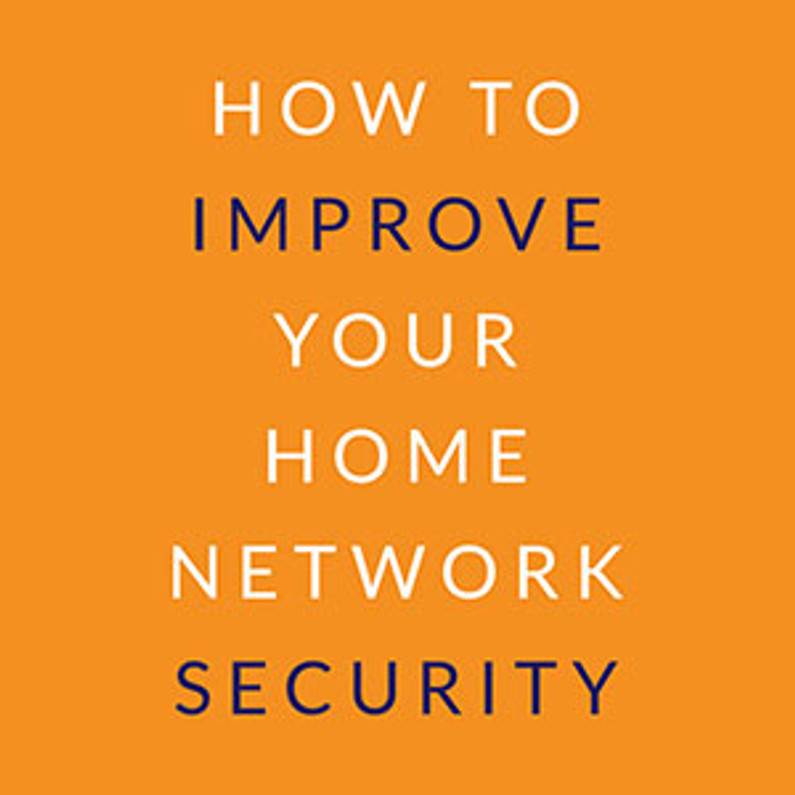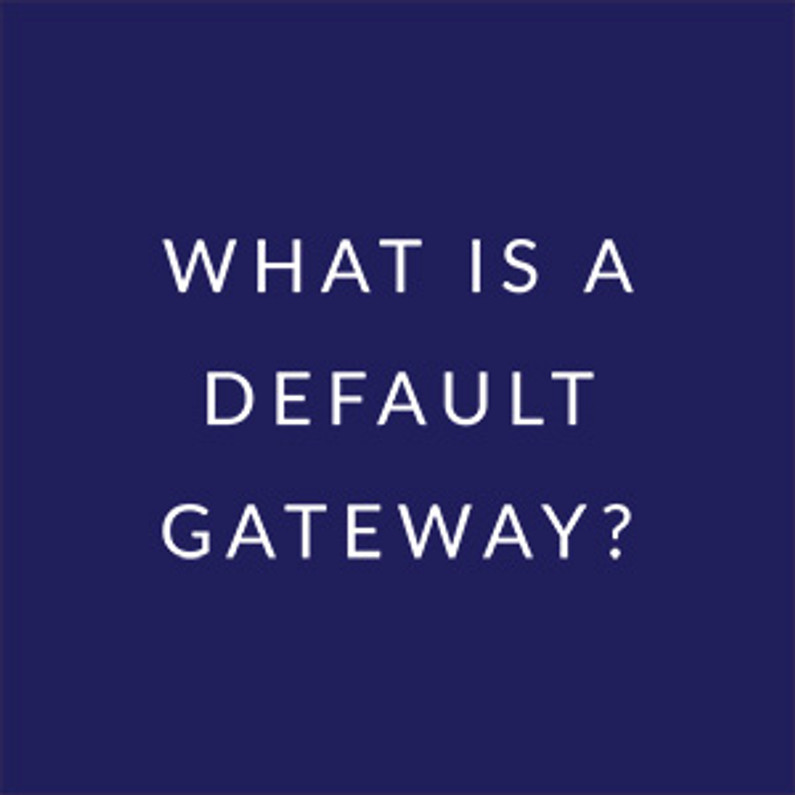How to Improve Your Home Network Security
In many situations, once a
Wireless router has been purchased and installed, we look for a hidden or
secret spot in our home to hide it. Once all of the devices including
computers, TVs, smartphones, tablets are connected, we forget that the router
even exists. That is wrong and this article will reveal to you why.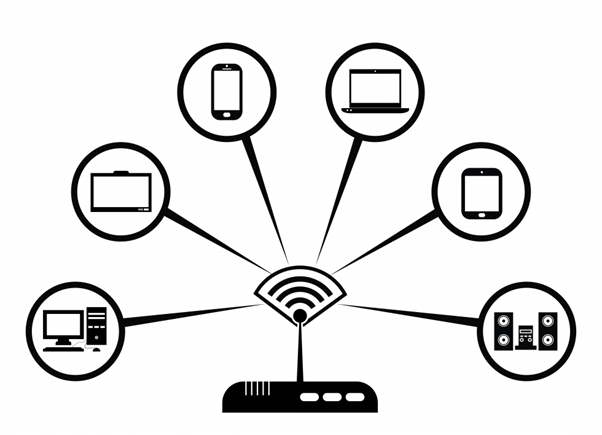
Nowadays the WiFi router is one of the most important devices at home because of all the devices that are connected to the internet and we spend lots of time online. However, it is super important to know that we can not only gain access to all the information worldwide, but we can also unintentionally expose our private data and information.
To who, you are asking? The answer is simple - Cybercriminals. According to the University of Maryland - Malicious hackers are now attacking computers and networks at a rate of one attack every 39 seconds. Although these numbers are really scary, there are a few simple actions that you can do in order to minimize the risk of being hacked at home.
In this day and age, the most popular and in most cases the only action implemented to secure your home WiFi network is simply putting a password on it. We believe that this is a very bad attitude, as WiFi passwords are very easy to crack and if someone gains access, they can do a lot of very serious damage such as:
- Network sniffing. This is usually related to data mining, as someone can spectate, analyze and collect your browsing data.
- Man in the middle attacks. Cybercriminals can intercept or change your internet traffic. Basically, they can put themselves between you and a website you are trying to reach. In most common cases, users land on phishing sites and that’s how hackers will harvest data about you.
- Data theft. This usually applies to various online accounts (such as Netflix, Spotify), banking sites, credit card details or other sensitive information.
All of these threats sound really scary, but there are a few very basic steps that even a novice internet user can do in order to avoid all of this.
Take care of your network passwords.
Password strength and difficulty is one of the most important things you need to take care of once registering or setting up an account somewhere. The same goes for your WiFi network. Basically, there are two main rules that you have to follow when creating a password to secure your WiFi at home:
1) The password must be unique. Some people are used to having the same password for many different accounts, including their WiFi network, but that is a big mistake that could have very bad consequences. Of course, having lots of information in your head is difficult, but your privacy and security should be the number one concern.
2) Do not use the most popular passwords. There is an official list of the most commonly used passwords. It can be found here. (https://edition.cnn.com/2019/04/22/uk/most-common-passwords-scli-gbr-intl/index.html) Four out of ten readers should be able to find their passwords there, so that can be a good test for you as well.
Your password should not contain any of this information:
- First/last names
- Birth dates/months
- Pet names/home addresses
- Anniversaries or well-known dates
- Schools, maiden names, SSNs, or any other identifying information
What is considered a strong password? A strong WiFi password consists of at least nine (16 is ideal) characters. You should include at least one upper/lower case letter, a number and a symbol such as @, #, &, ! or any other you like or prefer.
Encrypt your connection
Another option of what you can do in order to minimize the risk of being hacked: use a VPN. If you don’t know what a VPN is, you can read this completeVPN guide. It is a great software tool that not only helps you to prevent snoopers while browsing the internet, but it also allows you to bypass geo-restrictions and changes your publicly visible IP.
To simply put how a VPN works, your virtual online location is moved to a physical VPN server. You can choose any country or even city you want to connect, so it seems as if your data is surfacing from the VPN server and its location, and not from your actual device and location.
The websites (and your internet provider) can only track you back to the VPN server, not to your actual location. This means that your location is untrackable and your browsing data is encrypted. The website that you are accessing will only see the IP address from the VPN server. However, using HTTPS is still important.
Another cool thing about some of the VPN providers is that you can configure a VPN connection directly on your router. It not only promises privacy and security to all your devices, but it also saves you the trouble of individually enabling VPN on your smartphones, laptops, smart TVs, tablets or any device that requires internet access.
Remove your network name from the public list
Usually, all of the WiFi networks broadcast their names and are visible to anyone who has a device with a WiFi option. This is done to make it easy to join any network with only one click. However, that can be changed in order to secure your network. If you hide your network name, anyone who would want to access your WiFi would have to know the exact name of the network, otherwise, they would not be able to connect.
Of course, the majority of hackers have various tools that can catch even hidden networks, but hiding your network name could be a good action to prevent some unwanted intruders.
Change network connection range
Although this might sound funny, changing your network connection range might also help you to prevent unwanted snoopers. Some people live in a small studio apartment but have a router that could easily spread its signal through 3 or 4 similar flats.
As more exposure has bigger chances to get hacked, simply configure your router to reduce its signal power. Here is a quick video guide on how to reduce the power.
Disable remote administration
When remote administration feature is enabled, it allows anyone nearby your router to change and view your connection settings. If you don’t plan to remotely administer your network (which you probably won't, if you’re just a regular internet user at home) we recommend to disable remote administration feature. Most of the routers support this feature, so you can simply change the settings at the Administration option.
Recent Posts
-
What You Need to Know to Donate Safely Online
Cybersecurity has become an increasingly critical issue in the digital age. For instance, in 2016, m …Mar 10th 2022 -
What is a Default Gateway?
A default gateway is where all your internet traffic goes first before leaving your network. That’s …Jan 4th 2022 -
Essential Cybersecurity Tools Every Business Needs
IT infrastructures across organizations are now more complex than ever. Given the increasing number …Nov 29th 2021