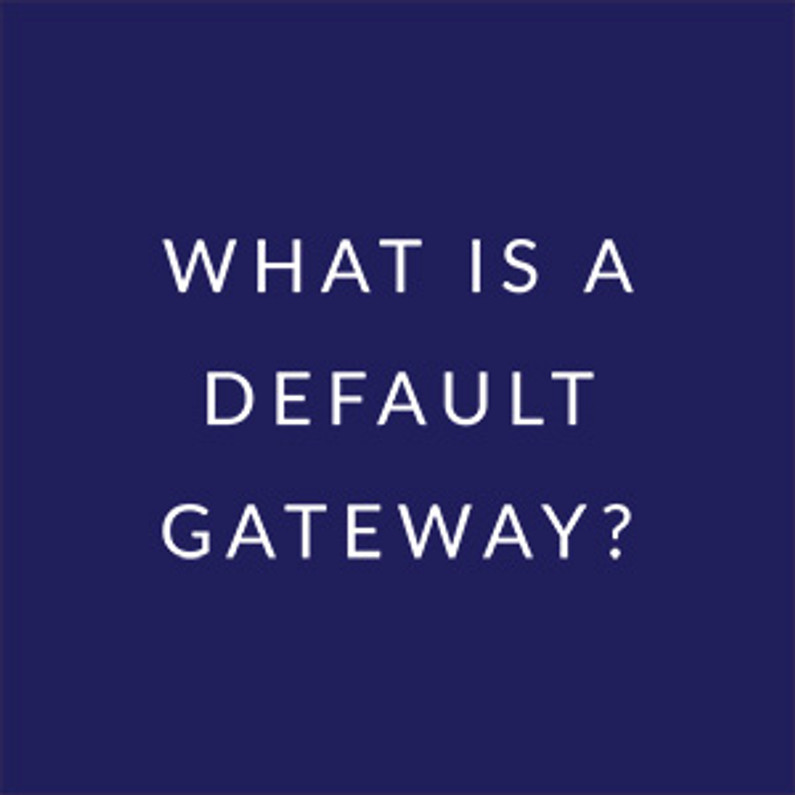How to Prioritize Traffic with QOS in DD-WRT
We live in an age where having a fast Internet connection is extremely important. As such, regardless if you are at home or at work, you want to make sure your network traffic is running at full speed. It doesn't matter how fast your Internet connection is; if you share a network with people who hog bandwidth, you are going to experience slowdowns. This is why it's important to know how to prioritize your traffic. This is something that can be done by using Quality of Service rules in DD-WRT.

Before we jump into learning how to prioritize traffic on a network, there are some key terms you need to understand.
DD-WRT
Since we are going to be talking about DD-WRT firmware, you need to know what DD-WRT is. This is basically firmware for wireless routers and access points that use Linux software. This is a popular firmware choice because it's compatible with a large number of routers and offers a wide variety of features.
Keep in mind that DD-WRT is third-party firmware. This means that it's an update designed to replace the firmware that comes factory installed on commercial routers. As such, this firmware may offer certain functions and features that were not originally offered by the factory firmware. Users can either choose to replace this firmware themselves, or, they can purchase a flashed router from a trusted vendor.
Quality of Service
The term Quality of Service refers to a method that can be used to control the amount of bandwidth that is allowed to be used by certain individuals or applications. Using QoS, you can prioritize your traffic to make sure that certain users and applications get the bandwidth that they need to run flawlessly. This is very handy if you often max out your Internet connection and need certain applications to have faster streaming capabilities.
Router Throughput vs Bandwidth
Another term that you need to make yourself familiar with is router throughput and how it differs from bandwidth. Your bandwidth can tell you just how much information your network can move over a certain period of time. However, your actual network speed might be much slower. This is because your router throughput refers to the actual bandwidth available to your network, as opposed to the theoretical amount of bandwidth at your disposal.

There are a number of aspects that can affect your router throughput. For example, your hardware capability will limit the amount of bandwidth that is available to you. You may pay for the fastest Internet speed, but you can only use the amount of bandwidth that your router can output. A gaming router usually has faster streaming than a basic router. This is because these routers are designed to give you faster game performance online. You may want to reference a buyer’s guide prior to purchasing, if you are confused by router product descriptions
Initial Setup of Quality of Service Rules
There are two main ways that you can prioritize your traffic, but you need to know the initial setup process first. This involves accessing your router's Web interface. This is done by typing in the IP address 192.168.1.1 into the address bar in your Web browser, just like you would a website address. Be sure to put this into the address bar and not the search engine bar.
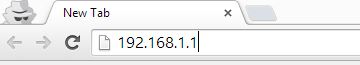
Once the page loads, type in the Username and Password you created when you initially setup the router.. Once you are logged in to the page, you need to look for the Quality of Service tab, which is labeled QoS.
Once inside the tab, follow these simple steps:
- Click Enable.
- Set your port to WAN, which will cause the QoS to only apply to traffic that is moving in and out of your network.
- Select HFSC (Hierarchical Fair Service Curve).
- Select FQ_CODEL as your main queuing discipline.
What does all that mean?
- HFSC queues build a tree. Each queue can have further child queues that act as branches. Each of these branches can have a priority and bandwidth assignment. This choice is excellent for networks with dozens of devices, where there are some critical operations that need to be given priority.
- HTB helps control the use of outbound bandwidth. It is useful for limiting a single device’s download/upload rates, to prevent bandwidth hogging. For instance, if you wanted to limit a game console or child’s computer in favor of home office devices.
- FQ_CODEL is an algorithm designed to help the wi-fi buffer and queue traffic. It generally makes websites run faster.
The next step requires you to set your download and upload speeds. The best way to do this is to test your bandwidth online using a site like Speedtest.net.
Pro Tip!
After the test is finished, run it again. If you get near 90 percent of your first measurements, you can move on. Once you find your speed, enter no higher than 95 percent of the values measured.
Once you have your values set, it's time to prioritize your traffic. The real question now is: How do you want to prioritize it?
Prioritizing Based on Applications
One way to prioritize your traffic is to do it based on applications. This works if you want certain applications, such as Skype or your Internet browser, to be prioritized over other applications. This is a great way to give those programs faster streaming than other programs. To do this, simply choose one of the available Port Ranges or Services from the list. Once you find one, click Add. You can add as many as you want, but remember that all of these services will be given priority.
![]()
Prioritizing Based on MAC Address
Another way to prioritize your bandwidth is to allow one device to use more bandwidth than another without a static IP address. To do this, you need to add the MAC address of the device that you want to prioritize, and click Add. This can help you get the most out of both a traditional and a gaming router.
This is one of the best ways to give certain computers or gaming consoles faster streaming. For example, if you needed faster game performance when gaming online, you could prioritize your console's MAC address. This is one of the best ways to get faster game performance without the need to buy a gaming router. In some cases, your DD-WRT firmware might even offer a box that you can check to optimize that connection for online gaming.
Give QoS a Try
Regardless if you have a gaming router or a traditional router is, you can get the most out of your bandwidth by prioritizing certain devices or applications over others. Setting up your own QoS rules gives you not only faster streaming and faster game performance, but it also ensures that one user does not hog the majority of your bandwidth. Don't suffer from dropped streams and long load times. Set up QoS rules and take control of your network.
Recent Posts
-
What You Need to Know to Donate Safely Online
Cybersecurity has become an increasingly critical issue in the digital age. For instance, in 2016, m …Mar 10th 2022 -
What is a Default Gateway?
A default gateway is where all your internet traffic goes first before leaving your network. That’s …Jan 4th 2022 -
Essential Cybersecurity Tools Every Business Needs
IT infrastructures across organizations are now more complex than ever. Given the increasing number …Nov 29th 2021