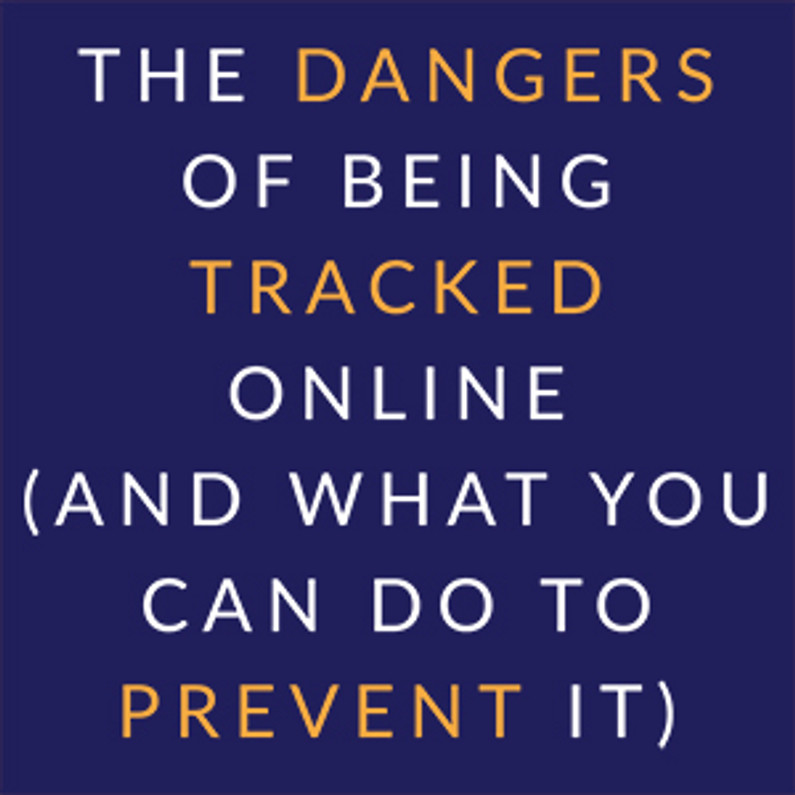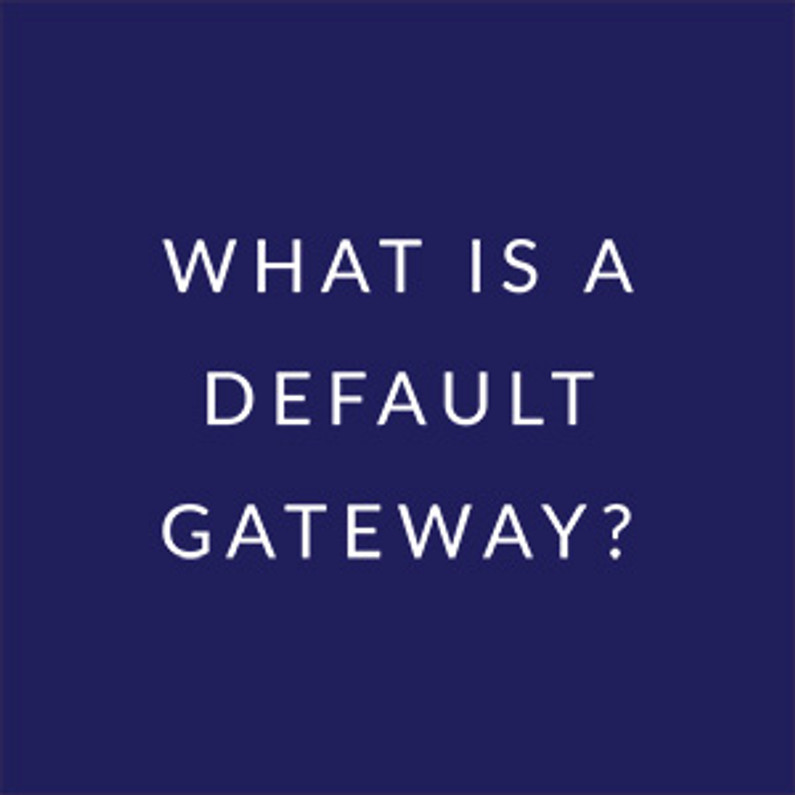The Dangers of Being Tracked Online (and What You Can Do to Prevent It)
Who are not afraid of being hacked or tracked when it comes to our private and confidential information. It is a widespread problem nowadays for any individual, especially those who are active and using the Internet. It will be easily accessible by the criminal without the careful handling of your data. The worst of it is getting your money in a blink of an eye, usually in bank transactions. Others tend to uncover the hidden secrets and private pictures. Neglecting the consequences of such situations may lead to revealing the personal details of your social media accounts.
The Dangers of Being Tracked Online
Spying and Snooping
You're spied on a lot of detectors for a range of reasons while you are browsing. Sensors keep track of your browsing history and monitor all your web searches via a range of means. These sensors give them a good idea of what you're doing and your desires, violating online privacy policies and making you publicly accessible. Most of the time, this targeting is for business reasons only and enables marketers to view advertisements according to their preferences and interests. But often, this information is exploited by cybercriminals to take out illicit and unlawful acts that endanger your online life.
You'd be shocked how often the Internet reveals about you and how useful this knowledge can be to those entities or subjects. Marketing agencies monitor your online activities to market your brands, while internet services want to know your interests so that they can give you more accurate solutions. Governments are spying on their people, as they say, to capture the bad guys and deter crimes. Google watches you, Facebook does the same, and your smart thermostat detects your activities around your location. Practically, every action you take in the digital world is closely monitored, documented, and used for one reason or the other.
Software or Data Hacking
Data scraping, also termed website scraping, imports content from a database to a spreadsheet or remote file stored on your computer. This process is one of the most effective ways to get data from the Internet and, in some instances, to transfer that data to that other webpage. It includes monitoring people's behaviors online and gathering personal details and discussions from social media, work websites, and online forums. Research firms are typically extractors and market the collected information to other corporations. In essence, they use this information to create tailored promotional strategies for their products. While one may argue that people are obviously exchanging personal information on social media, and therefore free of charge for everyone's use, data collections do not ask for the owner's consent. And that poses both a legal and an online privacy dilemma.
Information Mishandling
Many websites on the Internet require your private information to obtain a connection to their facilities. These sites also store cookies and store and eventually use your intimate details for a different purpose. Almost all of the time, this material is not secured, and everyone can access it. Such mishandling of sensitive information could have severe implications. The new trend in e-banking and e-business websites has raised the threats involved with online privacy. By posting your bank information and key data on the Website, you are opening the way for burglars and making yourself prone to cybercriminals.
Theft of confidential records to execute heist is an internet privacy robbery. It can come from your email address, but it can also be the product of online transactions or other circumstances where you have personal details, such as your credit card numbers or social security number. Identity spoofing, wherein the target is impersonated on social media platforms such as Facebook or Twitter, is similar. Hackers use Internet Protocol spoofing to hide their footprints or obtain access to sites that are usually closed.
Location Tracking
Attackers can trace your place from your gadgets. If you are using a device, your IP address can pinpoint your area. When you're on a mobile device, such as a cellular phone or laptop, offenders can monitor your position through GPS or via a mixture of cell site data, Wi-Fi signals, and Bluetooth beacons. Individuals will also trace your whereabouts by the metadata added to the images that you post online. This monitoring involves GPS coordinates, which are immediately inserted in most mobile phones and digital cameras, or geotags, in every picture you take. This detail shows where you would be when you captured the photo and wanders with your photographs as you share it on the Internet. Individuals also manually apply geotags to their images on Instagram to make them more easily accessible.
Many Online consumers are proud to share their social media updates showing their present position and tagged family members and friends. It's enjoyable and entertaining to share your story with colleagues and relatives, but this data is not exclusive to your intended audience. Similar information keeps on the social media site you use. It remains there indefinitely, even without you realizing it (Although you may have provided your consent to the arrangement on terms and services). In addition to social media applications, Google Maps and other apps often ask for your place. By switching to your site, you provide the world with first-hand data about precisely where you are and your second move, which is dangerous and unsafe.
Facebook Applications are Leaking Personal Info.
It is mentioned numerous times that some Facebook applications are leaking details about users to advertisers and Internet monitoring firms. And without even a hint to the customers! The type of software that identifies leak details includes FarmVille and Family Tree.
Here's how spillage happens throughout the installation phase of the program. You ask to approve those words, and if you press "Allow," the application can obtain an Access Token. Any of the Facebook applications leak these permission tokens to advertisers, allowing them access to user profile data such as chat logs and images. Furthermore, it shows no disclaimer is disclosing that the data is a pass to third parties. Your privacy and protection online are therefore put at risk.
What You Can Do to Prevent It
Conduct Safe Browsing
Hackers can quickly monitor your actions and get to your machine using your browser. It suggests strongly that your web server upgrades to the latest edition. Stop using malicious websites that demand user information. You can also disable advertisements on your browser and spend additional time reviewing the privacy policy until you give your permission. The much more popular internet browsers allow you to control your preferences, such as enabling and banning chosen websites, blocking pop-ups, and private browsing. Corresponding browsers will help you do this somewhat, but we suggest that you check the security and privacy portion of their websites.
It's crucial to note that turning on your search settings or cleaning your internet activity would only keep any users accessing your device from knowing which places you've been. Your online system provider search engine, law enforcement authorities, and probably (if searching at work) your boss will also be able to see which places you have accessed or which keywords you have looked for. Please ensure that you log out of a specific Website after you have finished your operation, even before you shut your tab. Closing your account does not log you out.
Use a VPN
When you're using a VPN, you will update your IP address to protect your online activities and not monitor yourself. Many Internet Service Providers (ISPs) or webpages can recognize that you are using a VPN, but they can't see the entire online operation. As advised by Sabai Technology and our friends at invpn.com, it would be best to use a VPN to reduce the risk of being watched online. Numerous VPNs are available, which include free and paid ones. Some VPNs operate on a limited basis and only have connections to a few regions, while others are multinational ones with access to most parts of the planet. You can explore your options online and choose the best VPN for your needs.
There seem to be various ways to secure your secrecy online, but the most effective and definite way is by VPN. It is a tool that offers an encrypted tunnel for all your online operations, which ensures that it integrates all the files shared between you and your host site and gives a little risk of snooping and espionage. It also provides you with an anonymous IP and covers your real name, hides your geographical location, and makes your online life more safe and secure. Once you link to a VPN node, your IP address will switch and protect the computer's data traffic. Encryption scrambles data, making it seem like gibberish to someone who's trying to decipher it. If you use a secure VPN program, the surfing habits appear illegible to hackers.
Use Anti-Virus
Powerful antivirus software can keep your computer clean of all forms of malware, such as spyware, viruses, Trojans, etc. You should still use a decent antivirus that keeps you informed if you notice anything unusual in your machine. The use of antivirus is vital as it allows you to make real-time changes. It is essential to have antivirus and firewall security installed on your device no matter how cautiously you search the web or how clever you believe you are about the websites you click on and the files you access. Ensure that you include the latest or new antivirus and firewall security.
Can contain potential danger even the most trustworthy websites or files from the most reliable sources. Ensuring that a smart antivirus platform secures you is worth a minor investment in time to guarantee that you are protected. The most reliable antivirus security solutions presently available use Big Data and AI to track any running program and spot threats before they occur.
Taking Additional Precautions to Secure Yourself When You're Online
After you've fixed your unhealthy web behaviors, you may decide to step up your privacy and keep yourself as comfortable as possible. Though some of these security precautions are incredibly easy to enforce, others can need limited technological expertise, but be sure – they're worth it! Here are some actions you may apply for the safety of your Website. Build strong passwords, particularly for vulnerable apps. Arrange your browser to uninstall cookies any time you leave your browser. Protect your apps with two-factor validation or two-step attestation, using any form of screen security, whether it's a script, pin codes, or passwords, and shift to a safe search engine that doesn't sign in your data.
Give Attention to Your Privacy Setting and Upgrade Privacy Options
Check at the existing privacy settings online and set them to your comfort. Note that when an organization modifies its privacy preferences and privacy contracts, the former is also not maintained. Keep up to date and change the preferences. You may also want to remind your phone to update your password and check it out every month. The documentary, Conditions, and Requirements, which apply, takes a comprehensive view of the Service Arrangement's ever-changing policies.
Private browsing safeguards your confidential details and prohibits any websites from monitoring your search and browsing results. It doesn't shield your operation from your network service supplier, but it decreases the collection of cookies, which may be useful if you purchase online gifts for a bigger one. Switch your private surfing on.
With all the reminders, prevention tips, and some pointers, it is still in our hands to avoid cyber criminals and intruders. It is our call to be aware of this fraud. Most of the time, the websites we visit and the browsing we do, we share information not just about our careers, hobbies, family, politics, and health, but even about our confidential matters, our dreams, also our mistakes. We must be responsible enough to use the Internet, especially social media. We need to take care of our data and necessary details stored in our mobile, laptop, and computer applications. In this manner, we are not worried about accessing our precious possession.
Recent Posts
-
What You Need to Know to Donate Safely Online
Cybersecurity has become an increasingly critical issue in the digital age. For instance, in 2016, m …Mar 10th 2022 -
What is a Default Gateway?
A default gateway is where all your internet traffic goes first before leaving your network. That’s …Jan 4th 2022 -
Essential Cybersecurity Tools Every Business Needs
IT infrastructures across organizations are now more complex than ever. Given the increasing number …Nov 29th 2021