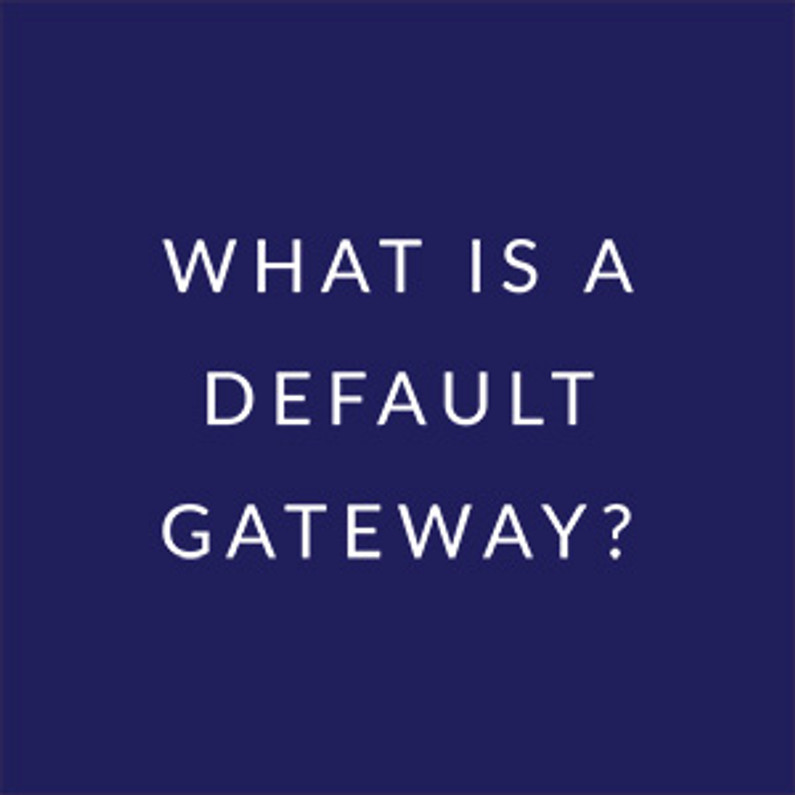What is the Difference Between a Modem and a Router?
Today we will be discussing the differences between a modem and router. This will also help you determine what to look for when purchasing a new modem or router to make sure you have the best device for your needs. Both devices play a huge role in your network setup. Both devices have different functionalities within your network as well and serve different purposes. In some cases your local Internet Service Provider (ISP) might provide you with (or make you rent) a modem/router combo. In other cases, you might not be provided with a modem at all, and just an ethernet connection out of the wall for a PPPoE connection directly to a router. At the most basic level, a modem connects your computer to the Internet. A router connects computers together so they can share a modem.
A modem receives information from your ISP through a coaxial cable, optical fiber, or phone line (depending on which type of service your ISP offers) and converts this into a digital signal. As mentioned above, there are 3 types of modems that your ISP can offer: Cable, Fiber and DSL. Cable modems are the most popular modems that are used by most ISP's. Fiber modems, in most cases, are unique devices that will be given to you by your ISP and may not be easily found in stores. Most coaxial modems can either be purchased through your local ISP or be bought locally at a store. If you acquire a modem from your ISP, in most cases, they rent them to you and you are charged for it on your monthly bill. So over time you pay much more for the modem than you would by purchasing one outright. But how do you know which modem to buy? What are the specs?
There are many brands of modems, but here are a couple of things you’ll want to look for when purchasing a modem. The first thing I would check is to see if the modem has DOCSIS (Data Over Cable Services Interface Specification) 3.1, 3.0, or lower. Most of the newer modems are DOCSIS 3.1 and some are DOCSIS 3.0. I would not recommend usinganything lower than DOCSIS 3.0. DOCSIS 3.0 (and above) cable modems can bond multiple channels together, using the capacity of each channel, to provide one big pipe and allow for maximum throughput. That way, even if only a little data can get through each channel, bonding them together will allow you to push that data through multiple pipes at one time; thus helping to work around congestion. Only DOCSIS 3.0 and above modems can do this. So if your local ISP speed is above 100 Mbps, this is a big determining factor for your speed throughput. The second factor in determining which modem to buy is the “x” factor. Often, on a modem, you will see a number like 8x4 or 32x4. This may mean nothing to an average user, but the number before the “x” represents how many downstream channels the modem has. This, in most cases, determines how much download data your ISP can allow you to have at one given time. If you have a “gig” download speed you want to make sure you have the 32x4 modem. The second number is for the upload channels. Most ISPs give you less upload speed than download speed over a coaxial connection. If you have a fiber connection the download and upload speed are usually the same. But since we are discussing Coaxial modems, the upload channel width should be at least 4, 8 if you want to prepare for the future. Lastly, you want to make sure if you purchase your own modem, that the modem is compatible with your ISP. Most ISPs have a list of compatible modems on their website that will give you a good list to go by. If they do not have one listed, you can also call them and they should provide you with this list. This is a very important factor due to the fact that if you purchase a non-compatible modem, you will not be able to use it with your ISP’s Internet.
As previously mentioned, many ISPs will provide a modem but may also provide a modem/router all-in-one combination. While you do not have to use the router function in the modem, the modem itself can be used with your own router. You can often find these combination devices available at your local store along with routers and modems. If you want a router with the functionality of Wi-Fi then you can use whatever modem the ISP provides (especially if it is free) and then add your own router. Most ISPs will upgrade the modem or replace it if there is a problem.
Now we can discuss routers, what they do and the best way to determine which router is best for you. A router is a device that communicates between the internet and the devices in your home or office that connect to the internet. As its name implies, it “routes” traffic between the devices and the internet. There are two types of routers, a wired router and a wireless router. The wired and wireless routers both connect directly to a modem with an Ethernet cable. The wired router only provides access over an Ethernet cable. Any device that does not have an Ethernet connection available, for example a Roku Streaming Stick, will not be able to connect. The wireless router provides access over a WiFi connection using built in antennas and, in most cases, also with an Ethernet cable. As a result, all of the devices on your home or office network have internet access. The average home has a wide range of “internet-connected” devices, smart TVs, printers, smartphones, tablets and personal computers, thermostats and more. With a wireless router, these devices form a network. The wireless router directs incoming and outgoing internet traffic on the network in the quickest and most efficient way possible. As you add more devices to your network you ask your router to do more, which is why it’s important to make sure that your router provides what you need to allow you the fastest and most productive internet results.
There are several things to know before purchasing a router. Wireless coverage within a home mostly depends on the size of your home and the walls of your home. Homes made of concrete and/or brick have a difficult time getting wireless signals throughout the home as these barriers block the wireless communication. The router you choose should be a dual-band, or higher, router. What does dual band mean? It means that the router is capable of broadcasting its wireless signal on two frequencies, giving you more than one option of connection. Every wireless router broadcasts on a wireless frequency. The most common are the 2.4 Ghz which works with almost all wireless standards like the Wi-Fi 4 (802.11n) and the 5 Ghz which works with Wi-Fi 5 (802.11ac). The latest WiFi standard is Wi-Fi 6 which introduces new features in the broadcaster that allow it to juggle older standards as well as the new. For 4K or full HD streaming, I would suggest to only use Wi-Fi 5 or above protocols as you might not get the best quality with the lower standard. Mesh Wi-Fi systems have become very popular in the last few years. Many Sabai Technology customers are using them since wireless signals have a hard time traveling through concrete, brick and thick walls. Mesh systems allow you to have one main device and then have wireless access points throughout your house. This extends the range and helps eliminate wireless dead spots in your home. In most cases you can purchase these as a bundle, but you can also buy them individually.
The hardware inside your router is very important to the quality of video streaming, file downloads, data backups and online gaming. This is due to the fact that we use wireless for almost everything now, so our wireless routers need more processing power to accommodate our needs. When choosing a router, you’ll want to know if the router is a single core, dual core or quad core processor and the operating frequency. The single core processor routers should not be used for online gaming or video streaming on more than one device at a time. For that, you’ll want a router with at least a dual core processor so that more data is allowed and it can provide better quality. Think of the processors as engines in cars. If you want to race, you would not buy a ford focus. You would want a Ferrari or something with at least a V-8 engine to maximize your output. The same is true in networking. You want your processing power to be maximized as much as possible. Another great feature that many want to use is a network storage device. So when looking for a new router, make sure you purchase a router with a USB port. Taking that a step further, to achieve the fastest speeds, I would suggest a router that has a USB 3.0 port. This allows you to access storage from all devices within the network. Lastly, you want to make sure that your router has the ability to use advanced features such as a VPN, firewall or antivirus features.
VPN functions are what Sabai OS handles very well. This is a must have for your routing needs to keep your whole network safe and secure. Sabai OS VPN routers can run a client VPN which will allow you to stay protected and also access geo-restricted content. Sabai OS routers also have firewall settings that allow you to secure your network. So if you are wanting to make sure your router is as secure as possible, I would highly recommend using a Sabai OS router from Sabai Technology. You can browse the full lineup of Sabai OS routers here.
Recent Posts
-
What You Need to Know to Donate Safely Online
Cybersecurity has become an increasingly critical issue in the digital age. For instance, in 2016, m …Mar 10th 2022 -
What is a Default Gateway?
A default gateway is where all your internet traffic goes first before leaving your network. That’s …Jan 4th 2022 -
Essential Cybersecurity Tools Every Business Needs
IT infrastructures across organizations are now more complex than ever. Given the increasing number …Nov 29th 2021